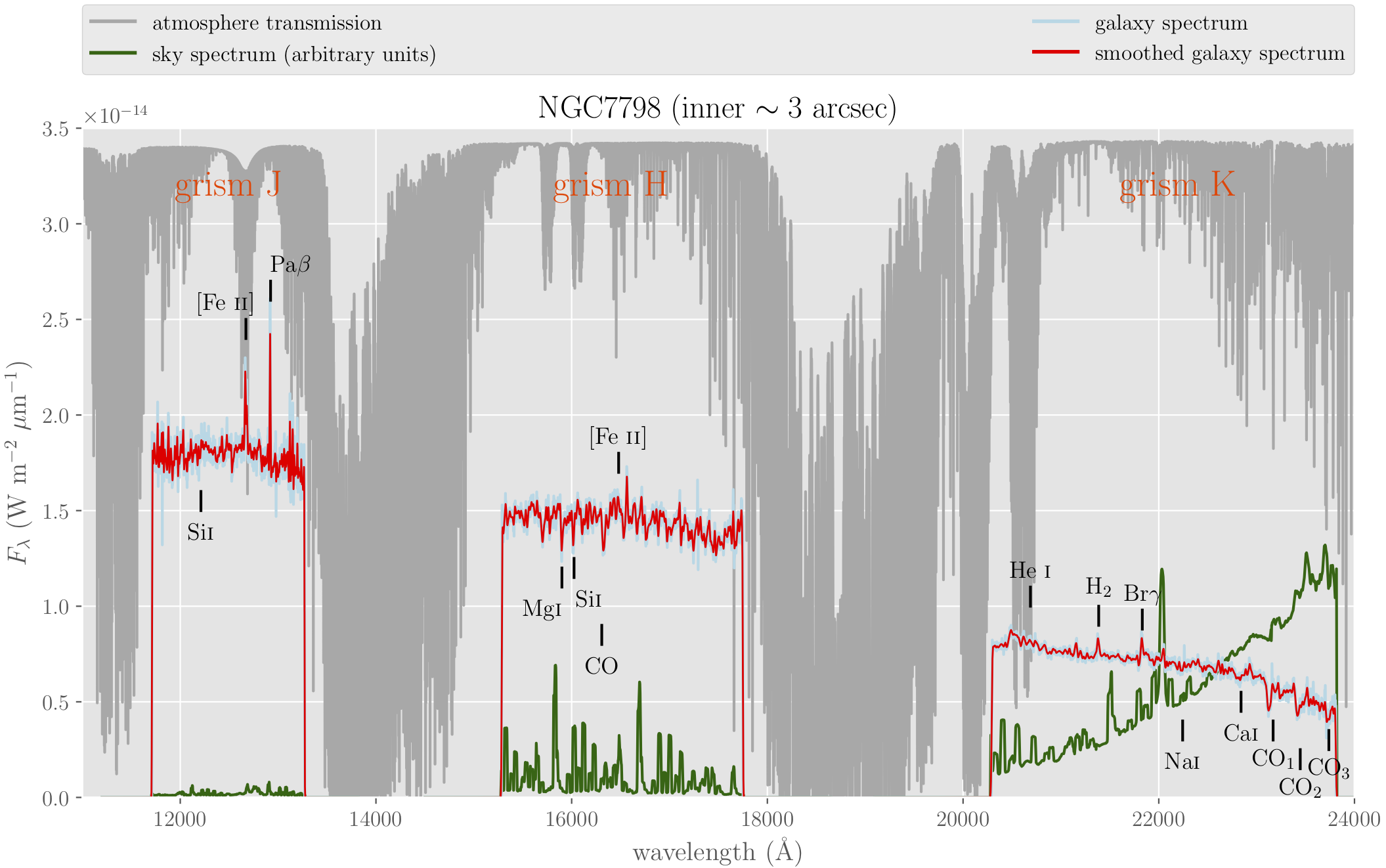NGC7798
Warning
All the commands are assumed to be executed in a terminal running the bash shell (or a compatible one).
Don’t forget to activate the same Python environment employed to install
PyEmir. In this document, the prompt (emir) $ will indicate that this
is the case.
Note
It is assumed that the reader has already followed the previous sections of this tutorial Simple example: arc exposure and MOS example. Some of the concepts already introduced there are not going to be repeated here with the same level of detail (or even mentioned at all!).
In this case we are going to reduce simple spectroscopic observations obtained in the central region of the HII galaxy NGC7798 using the J, H and K grisms. The target was observed with all the EMIR slitlets aligned, simulating a single (pseudo) longslit.
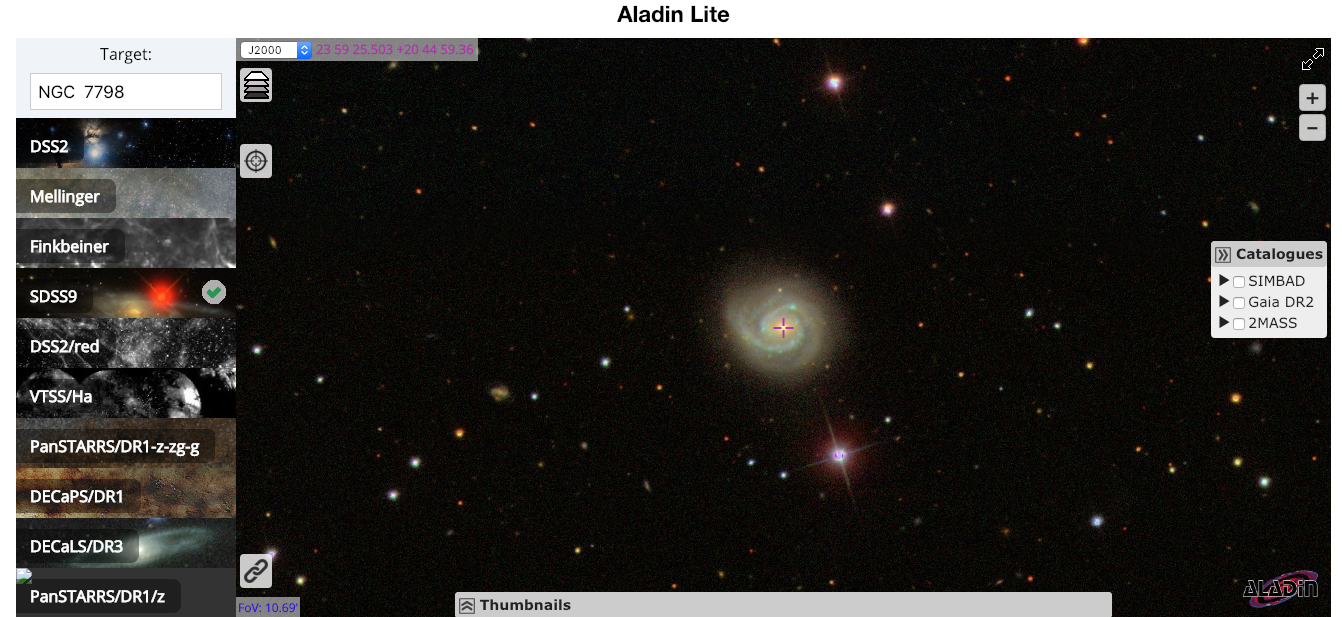
Since we plan to obtained flux calibrated results, we are also going to reduce the spectra of the spectrophotometric standard HD209290 (HIP 108782), observed with the same instrumental configuration.
Download the following file: pyemir_ngc7798_tutorial_v2.tgz.
If you find any trouble trying to download the previous file, try with the command line:
(emir) $ curl -O https://guaix.fis.ucm.es/data/pyemir/pyemir_ngc7798_tutorial_v2.tgz
Move to the directory where you have deployed the initial file tree structure containing the basic PyEmir calibration files (see Initial file tree).
Decompress there the previously mentioned tgz file:
(emir) $ tar zxvf pyemir_ngc7798_tutorial_v2.tgz
...
...
(emir) $ rm pyemir_ngc7798_tutorial_v2.tgz
This action should have populated the file tree with 12 science exposures
(placed wihtin the data subdirectory) and some additional auxiliary files:
(emir) $ tree
.
├── 0_stare_hd209290.yaml
├── 0_stare_ngc7798.yaml
├── control.yaml
└── data
├── 0001005178-20160727-EMIR-TEST0.fits
├── 0001005189-20160727-EMIR-TEST0.fits
├── 0001005200-20160727-EMIR-TEST0.fits
├── 0001005211-20160727-EMIR-TEST0.fits
├── 0001005222-20160727-EMIR-TEST0.fits
├── 0001005233-20160727-EMIR-TEST0.fits
├── 0001005263-20160727-EMIR-TEST0.fits
├── 0001005266-20160727-EMIR-TEST0.fits
├── 0001005269-20160727-EMIR-TEST0.fits
├── 0001005272-20160727-EMIR-TEST0.fits
├── 0001005275-20160727-EMIR-TEST0.fits
├── 0001005278-20160727-EMIR-TEST0.fits
├── master_bpm.fits
├── master_dark_zeros.fits
├── master_flat_ones.fits
├── master_flat_spec.fits
├── rect_wpoly_MOSlibrary_grism_H_filter_H.json
├── rect_wpoly_MOSlibrary_grism_J_filter_J.json
├── rect_wpoly_MOSlibrary_grism_K_filter_Ksp.json
├── rect_wpoly_MOSlibrary_grism_LR_filter_HK.json
└── rect_wpoly_MOSlibrary_grism_LR_filter_YJ.json
You can easily examine the header of the 12 science files using the astropy
utility fitsheader:
(emir) $ fitsheader data/0001005* -k object -k grism -k filter -k exptime -f
filename OBJECT GRISM FILTER EXPTIME
---------------------------------------- -------- ----- ------ ----------
data/0001005178-20160727-EMIR-TEST0.fits NGC7798 J J 119.991601
data/0001005189-20160727-EMIR-TEST0.fits NGC7798 J J 119.991601
data/0001005200-20160727-EMIR-TEST0.fits NGC7798 H H 119.991601
data/0001005211-20160727-EMIR-TEST0.fits NGC7798 H H 119.991601
data/0001005222-20160727-EMIR-TEST0.fits NGC7798 K Ksp 119.991601
data/0001005233-20160727-EMIR-TEST0.fits NGC7798 K Ksp 119.991601
data/0001005263-20160727-EMIR-TEST0.fits HD209290 K Ksp 9.999289
data/0001005266-20160727-EMIR-TEST0.fits HD209290 K Ksp 9.999289
data/0001005269-20160727-EMIR-TEST0.fits HD209290 H H 9.999289
data/0001005272-20160727-EMIR-TEST0.fits HD209290 H H 9.999289
data/0001005275-20160727-EMIR-TEST0.fits HD209290 J J 9.999289
data/0001005278-20160727-EMIR-TEST0.fits HD209290 J J 9.999289
The slitlet configuration can be easily displayed with the help of the
auxiliary PyEmir script pyemir-display_slitlet_arrangement:
(emir) $ pyemir-display_slitlet_arrangement data/0001005*
...
12 plots are displayed, one for each raw image. The additional information displayed in the terminal show that the CSU configuration was the same for the 12 images.
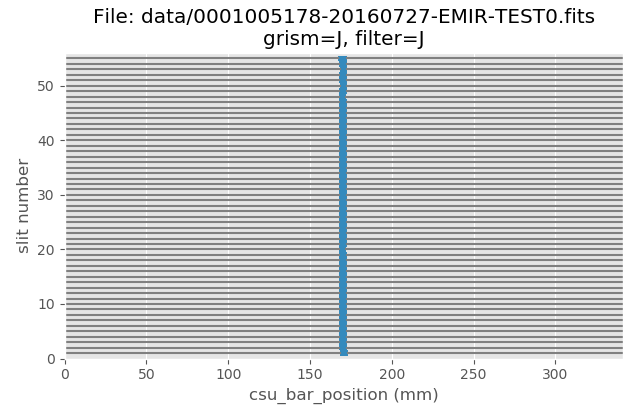
Reduction of HD209290
The rectification and wavelength calibration of the images corresponding to the
spectrophotometric star is carried using the empirical model (reduction recipe
GENERATE_RECTWV_COEFF). The first lines of the associated observation
result 0_stare_hd209290.yaml are:
1id: _0001005263
2instrument: EMIR
3mode: GENERATE_RECTWV_COEFF
4frames:
5 - 0001005263-20160727-EMIR-TEST0.fits
6enabled: True
7---
8id: _0001005266
9instrument: EMIR
10mode: GENERATE_RECTWV_COEFF
11frames:
12 - 0001005266-20160727-EMIR-TEST0.fits
13enabled: True
14---
There is a block for each single raw image.
Execute the reduction recipe:
(emir) $ numina run 0_stare_hd209290.yaml --link-files -r control.yaml
...
...
As expected, two new subdirectories (obsid_00010052??_work and
obsid_00010052??_results) have been created for each raw image.
Since we have 2 images for each grism (positions A and B along the slit), it is
useful to subtract them. You can use for this task your favourite software, or
the auxiliary Numina script numina-imath (which performs binary operations
betwen images of the same size):
(emir) $ numina-imath obsid_0001005278_results/reduced_mos.fits - \
obsid_0001005275_results/reduced_mos.fits grismJ_hd209290_A-B.fits
(emir) $ numina-imath obsid_0001005269_results/reduced_mos.fits - \
obsid_0001005272_results/reduced_mos.fits grismH_hd209290_A-B.fits
(emir) $ numina-imath obsid_0001005266_results/reduced_mos.fits - \
obsid_0001005263_results/reduced_mos.fits grismK_hd209290_A-B.fits
Display the result to check that you get two spectra (one with positive counts and another with negavite counts) in each case:
(emir) $ ds9 grismJ_hd209290_A-B.fits
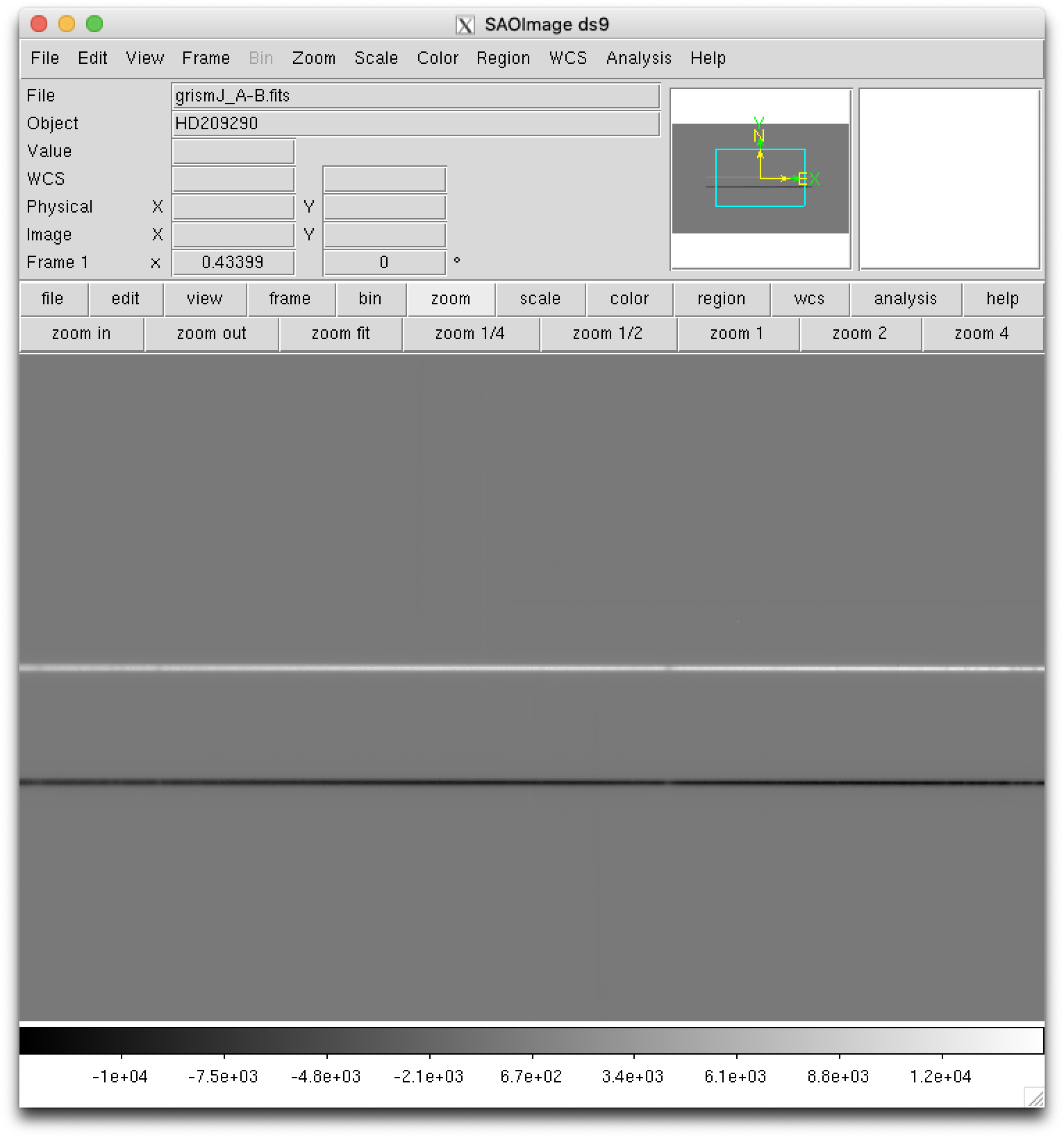
From this point, we continue the reduction of the spectrophotometric standard using Python (within a Jupyter notebook). See final reduction of HD209290.
Reduction of NGC7798
The rectification and wavelength calibration of the images corresponding to the
central region of NGC7798 star is carried using the empirical model (reduction recipe
GENERATE_RECTWV_COEFF). The first lines of the associated observation
result 0_stare_ngc7798.yaml are:
1id: _0001005178
2instrument: EMIR
3mode: GENERATE_RECTWV_COEFF
4frames:
5 - 0001005178-20160727-EMIR-TEST0.fits
6enabled: True
7---
8id: _0001005189
9instrument: EMIR
10mode: GENERATE_RECTWV_COEFF
11frames:
12 - 0001005189-20160727-EMIR-TEST0.fits
13enabled: True
14---
There is a block for each single raw image.
Execute the reduction recipe:
(emir) $ numina run 0_stare_ngc7798.yaml --link-files -r control.yaml
...
...
As expected, two new subdirectories (obsid_00010052??_work and
obsid_00010052??_results) have been created for each raw image.
Since we have 2 images for each grism (positions A and B along the slit), it is
useful to subtract them. You can use for this task your favourite software, or
the auxiliary Numina script numina-imath (which performs binary operations
betwen images of the same size):
(emir) $ numina-imath obsid_0001005178_results/reduced_mos.fits - \
obsid_0001005189_results/reduced_mos.fits grismJ_ngc7798_A-B.fits
(emir) $ numina-imath obsid_0001005211_results/reduced_mos.fits - \
obsid_0001005200_results/reduced_mos.fits grismH_ngc7798_A-B.fits
(emir) $ numina-imath obsid_0001005222_results/reduced_mos.fits - \
obsid_0001005233_results/reduced_mos.fits grismK_ngc7798_A-B.fits
Display the result to check that you get two spectra (one with positive counts and another with negavite counts) in each case:
(emir) $ ds9 grismJ_ngc7798_A-B.fits
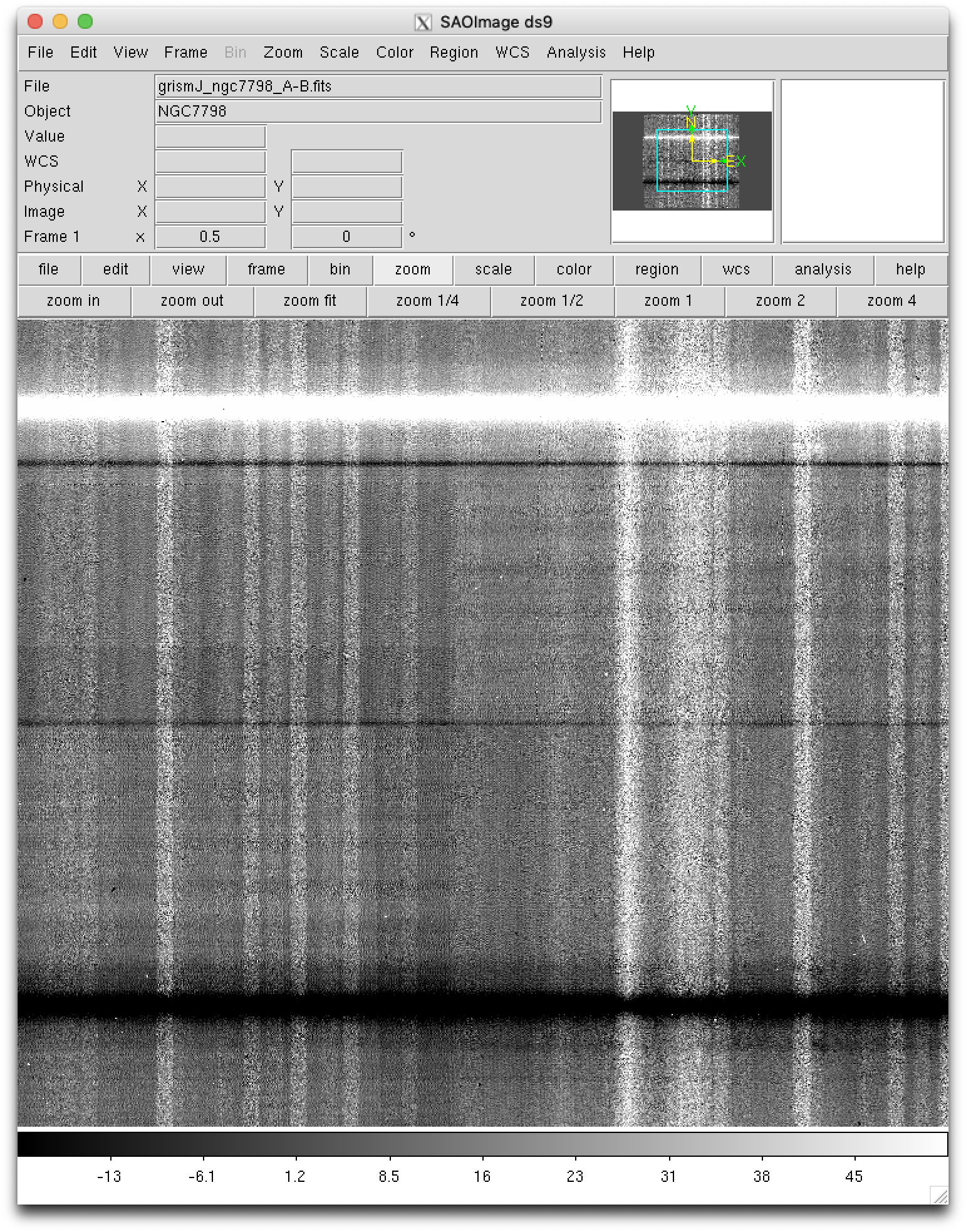
From this point, we continue the reduction of the galaxy spectra using Python (within a Jupyter notebook). See final reduction of NGC7798.